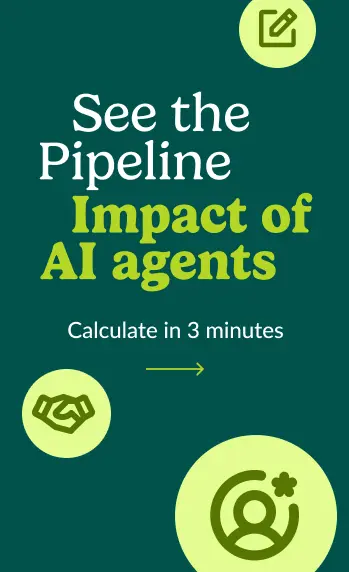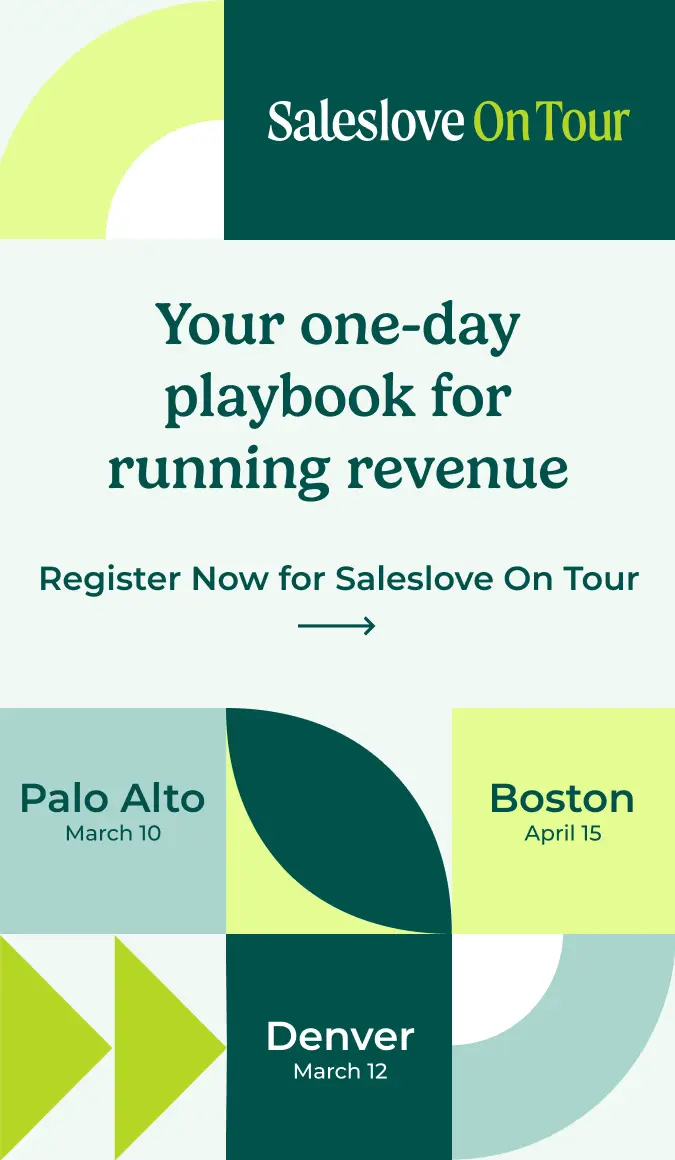8 Use Cases for Salesloft Software Integrations
Published:

Your revenue tech stack contains a wealth of information – but that data often lacks context, an actionable next step, and collaborative workflows where reps engage their buyers. Left with a disjointed workflow, team efficiency gets shot, and sellers end up abandoning the tools all together. This ultimately leaves you with an inflated tech spend, poor ROI, and an unhappy team.
That’s why Salesloft’s partner ecosystem has all the tools you need for selling, in one single pane of glass. With more than 130 software integrations across your CRM, core business, and broader GTM applications — PLUS an open API — Salesloft’s Revenue Orchestration Platform connects your third-party data and applications in one place.
Revenue teams, it’s time to ditch a disjointed workflow and start working more efficiently to deliver relevant buying experiences across the full customer lifecycle. In this post, we’ll break down eight unique, highly productive ways to take advantage of your Salesloft integrations – because who doesn’t want greater ROI from their technology investments?
1. Seamlessly sync everything with a CRM integration, so nothing slips through the cracks
A system of record is not a system of action. While CRM’s gather, house, and organize your data, Revenue Orchestration Platforms like Salesloft use data to guide sellers on the best actions to take.
Salesloft’s data integration with multiple CRMs – including Salesforce, Microsoft Dynamics 365, HubSpot, Zoho, and Salesbolt – log data in one place that sellers can take action on. That way you and your team can:
- Offload tedious work to free up selling time
- Improve time management
- Boost CRM usage and data accuracy
- Improve pipeline management and sales forecast accuracy
- Increase top-line revenue
2. Bring sales methodology, context, and content directly into your workflow
Content = the heart of campaigns that convert.
One-click integrations with Seismic and Highspot let you quickly insert content into Salesloft email templates, snippets, and Cadences, so you can work faster, engage more prospects, and rest assured that you’re sending the right messages. And with end-to-end analytics, you can easily identify what content resonates and what doesn’t, so you can improve your messaging and create compelling content that lands every time.
Plus, get a notification in Rhythm to follow-up every time a buyer is engaged. This helps you take action when it matters most, and ensures that deals don’t slip through the cracks.
3. Draft personalized sales emails that convert
Today’s buyers expect more than a “spray-and-pray” email blast. They crave a personalized interaction and the reassurance that you actually understand their pain points (and that your solution can solve them.)
Tools like Vidyard and Lavender help drive differentiation from your competitors by crafting messages that speak directly to your buyers. When running Salesloft Cadences, reps can add personalized Vidyard videos or use Lavender AI to tailor the content, helping them connect with leads, convert prospects, and close more deals – all while building rapport and increasing customer satisfaction.
4. Master multichannel engagement and save time switching between platforms
Within a customer’s journey, they have many different interactions with different people in different places – often creating gaps in information, poor handoffs, and an inconsistent brand experience. Integrations with Linkedin and Drift solve this problem by bridging gaps between Salesloft and third-party channels.
Always-on access to Linkedin data and the option to take Linkedin actions directly from your Salesloft workflow keep you focused on the right people in your target accounts and help you reach them with the right message at the right time. And when Drift combines website chat with Cadences, you can create a more cohesive buying experience that speeds up sales cycles and provides valuable insights to your buyers.
5. Synthesize sales data in an automated workflow
Data about your buyers helps transform buying signals into buying decisions – only if you know what to do with it. Data Integrations with LeanData and Tray.io connect intent data from your buyers, tools, and cloud-based applications into Salesloft’s cohesive workflow, helping teams take prompt action and engage effectively with buyers.
And with frictionless workflows that fuel seller productivity, they can deliver faster, more relevant interactions that plug up leaks in the sales funnel, automate low-touch lead engagement, and empower meaningful conversations.
6. Target the right buyers at the right time
If your buyer isn’t ready to purchase, then the odds of successfully closing the deal are slim. But how do you know whether or not they’re ready? And how do you identify other buying signals that you may be missing?
Integrate applications with tools like ZoomInfo, G2, UserGems, LeadIQ, and 6sense to answer those questions by bringing buyer signals directly into Salesloft — so you can interrupt the buying process with the right accounts at the right time. Use buyer intent signals to automatically target warm buyers with proven sales strategies, so you can spend less time “digging” and more time selling.
And with less time wasted stitching together insights about your buyer and their purchasing status, you can spend more time personalizing your interactions and delivering relevant buying experiences.
7. Reach the right decision makers with real-time data enrichment
In a selling landscape marked by larger, more complex buying groups, data on how many people need to be involved in every deal gives you a more predictable, accurate, and holistic sales process. Integration tools like ZoomInfo, Seamless.AI, Lusha, and Cognism help you find and engage the right stakeholders – so you can take the right actions with the right people to drive deal success.
Reach your ideal customers with trusted data about your buyers and the ability to segment them by job title, function, industry and buying intent – especially when you have verified email addresses and direct dials.
8. Harness the potential of every conversation
Criteria for a successful sales call?
- The prospect actually answers (we hate voicemail, too)
- The prospect feels engaged (we’ve all been bored before)
- The prospect wants to buy your solution (we’re giving your selling skills an A+)
- The prospect shares rich insights with you that can be coached on and shared across the team (we love this one)
Integrations with Nooks and Orum help you check all four criteria by facilitating instant, engaging connections between buyers and sellers that teams can track and collaborate on – all while saving hours of your day. AI technology coupled with powerful integrations ensures you spend your time on connected buyers (rather than dropping voicemails) to streamline conversations, create delightful experiences, and provide insights and analytics needed for effective sales coaching.
Plus, with a virtual sales floor that lets teams come together for power hours, call blitz, or coaching sessions, you can replicate success and start winning more.
Salesloft’s revenue orchestration platform turns insights into action so you can start winning more. With a deeply integrated, broad partner ecosystem across the platform, the data flow and capabilities of your revenue intelligence technology are put to work.
For more information on how you can tap into your Salesloft integrations, request a chat with our team.