Sales enablement is a critical function for empowering your revenue team with the content and skills they need to win. With Salesloft and Seismic in your revenue tech stack, you can do just that by delivering hyper-relevant buying experiences while improving rep productivity.
The key to success? The tools in your tech stack are only as good as the workflows that support them, so cohesive integrations between applications are critical for rep adoption and positive ROI.
To help you make the most of your investments in Salesloft and Seismic, we’re breaking down the top three best practices for orchestrating revenue workflows that effectively engage buyers, scale your best practices, and improve rep productivity.
1. Curate content for your outbound Cadences
According to Seismic, 95% of buying decisions are made with the help of sales content. With Salesloft, sales enablement teams can pre-load Seismic content in Cadence email steps, ensuring every seller is using the most relevant, up-to-date content when they engage buyers (without any extra effort for the rep).
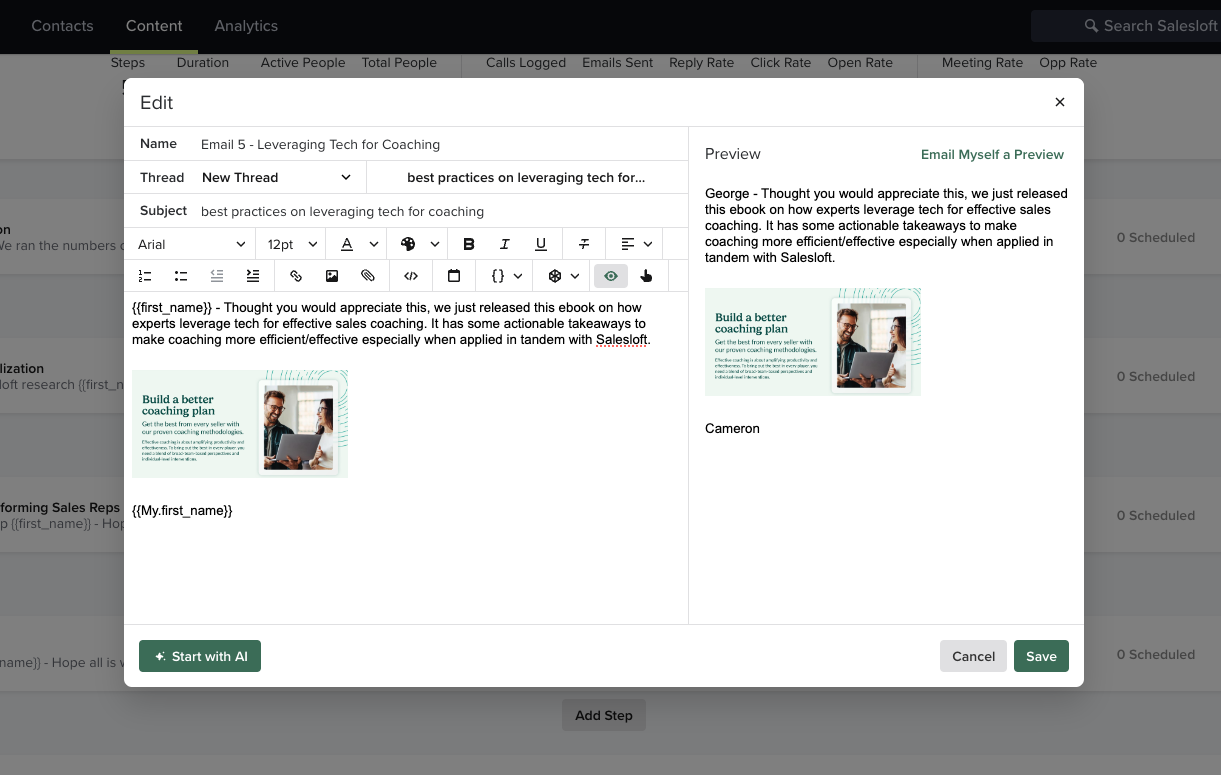
When reps send Seismic content with Salesloft, each link is personalized so sellers can track individual buyer engagement while enablement teams measure overall performance to see what is resonating. Here are a few things we recommend as you are getting started:
- Establish a sales content strategy and include appropriate content in your Cadences based on a prospect’s buying stage. Learn more about how to choose the right content for different stages of the buyer journey.
- Create A/B tests in your Cadences to see which sales content and messages are hitting home. Continuously iterate to optimize performance!
2. Train sellers to insert personalized content in Salesloft emails
Curating content for Cadences is a no-brainer – and is turn key for your sales team. But we know teams that prioritize personalization experience a 57% increase in buyer engagement. Not only does Seismic offer powerful tools for individual reps to personalize sales content, but they can also easily search and directly insert that content into any email sent within Salesloft.
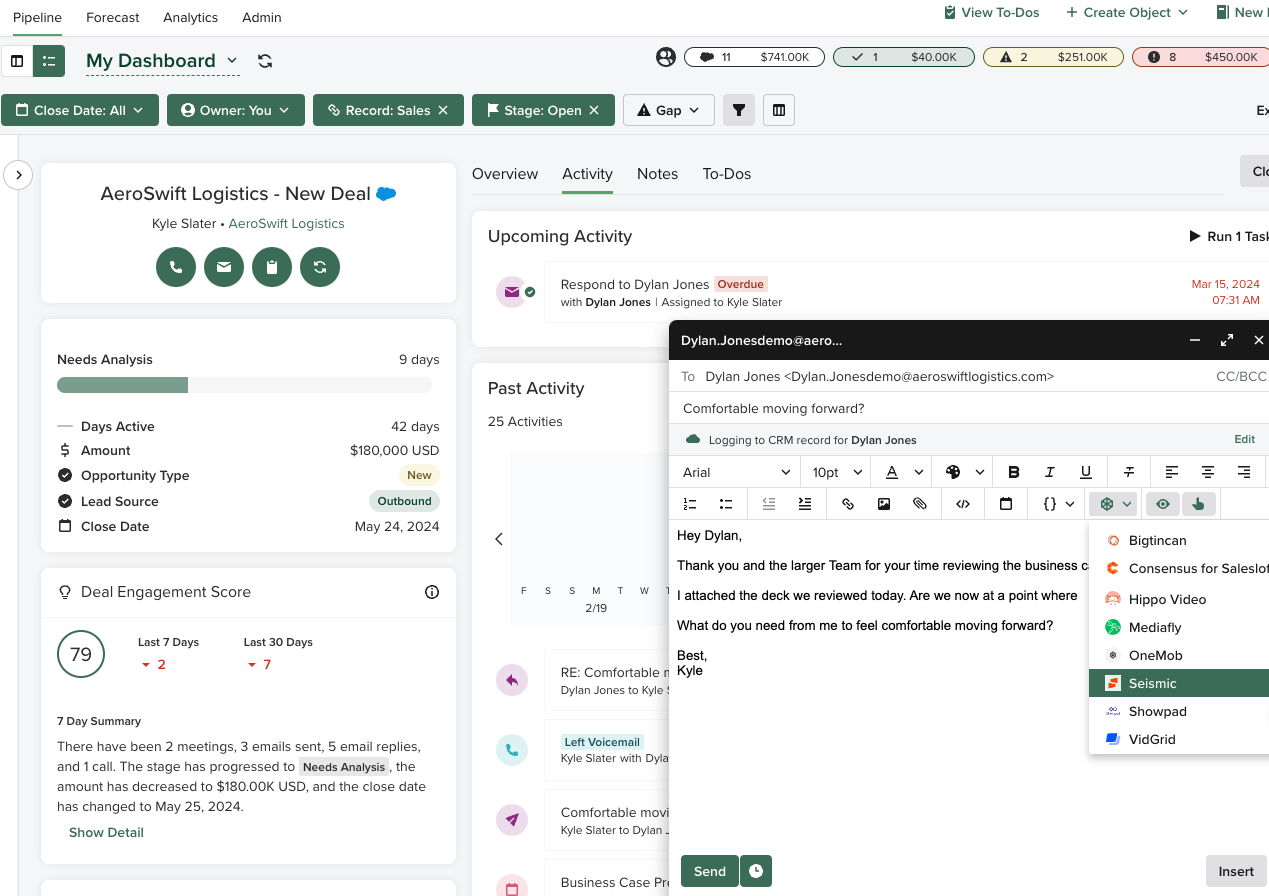
With the Seismic integration, you’ll boost rep productivity by eliminating administrative overhead and context switching between applications. Whether your sellers are sharing security docs, case studies, datasheets, or custom proposal decks, they can find the right content for the right moment without ever leaving Salesloft. Here are a few tips to share with your reps:
- Favorite frequently used content in Seismic to save time on tedious searches
- Review notes on your buyer before inserting content to ensure you are delivering the most relevant experience (Salesloft makes this easy by automatically navigating to these pages when sending an email)
3. Scale best practices for follow-up with Plays
To truly deliver relevant buyer experiences and enable deeper sales conversations, your reps need actionable insights into what their buyers are doing. That includes knowing when they are engaging with sales content. Seismic integrates with Salesloft Rhythm, so you can create Plays that prompt sellers to follow up after content is viewed or downloaded.
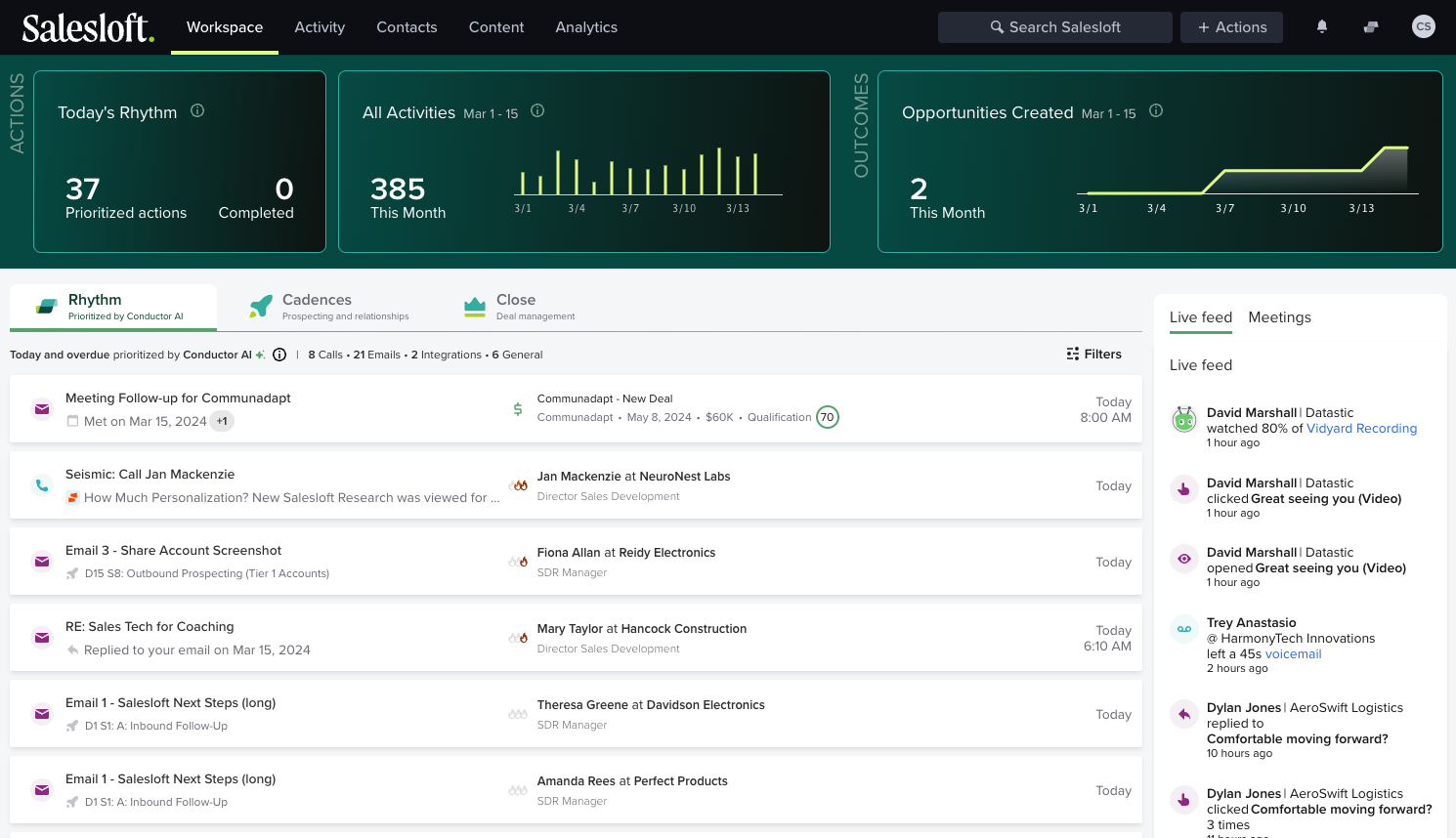
It’s no secret that following up after a buyer views content is a best practice, but these signals can easily get lost in all the noise. The Seismic integration Play helps sellers stay focused by prompting the right action in their Rhythm workflow and prioritizing every task based on impact. We recommend:
- Creating a Play to call prospects when they view Seismic content.
- Adding call instructions that guide sellers on how to open the call. Jeff Hoffman says it best: “the best calls are planned, not canned.”
Setup your Salesloft + Seismic integration in minutes
Saleslot and Seismic are better together. Learn how to install the Seismic integration.
Recommended for you:


