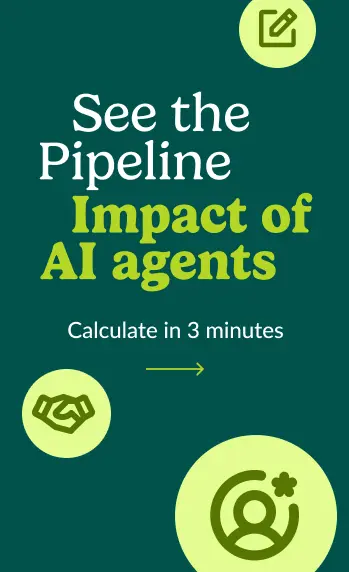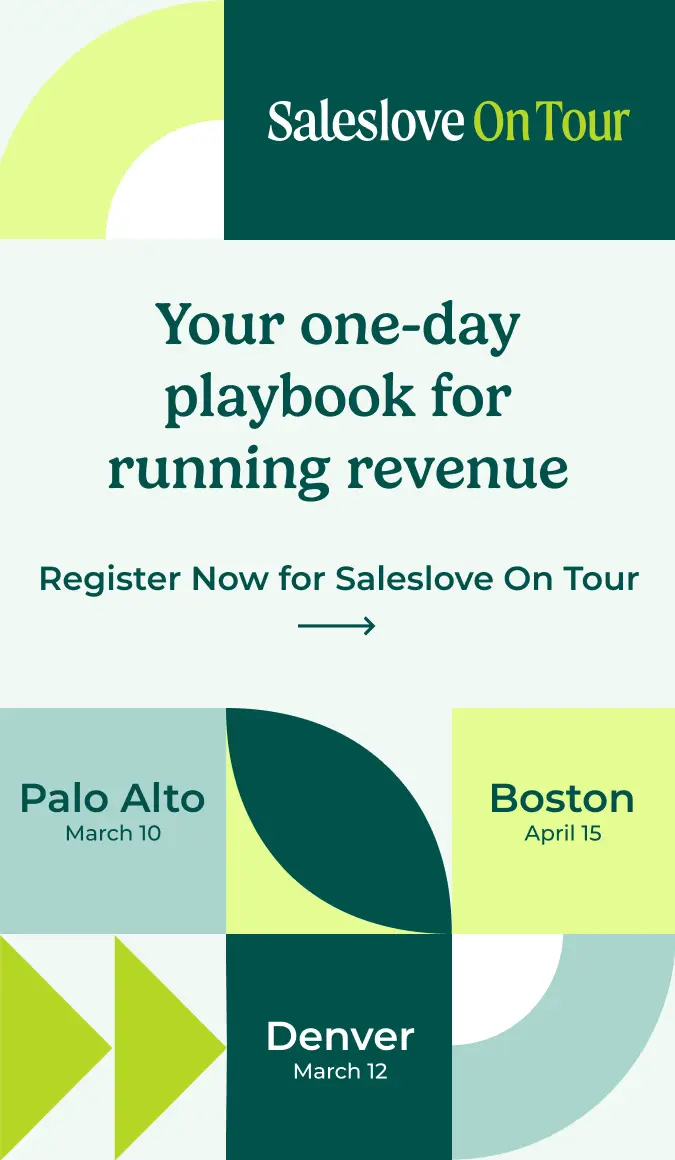Scale Winning Behaviors With Salesloft + Highspot
Published:

Learn more about the Salesloft Highspot integration
During a buying cycle, your sales rep is only getting 5% of that customer’s total purchase time. With so much information readily available online, every interaction between buyer and seller is critical to accelerating a deal and closing business. Sales reps need to resonate with their buyers at every touch point, or risk losing the opportunity.
To help sellers meet increasingly demanding expectations, revenue enablement has become that much more important. A strong revenue enablement strategy gives sellers the right knowledge, training, and content to engage buyers effectively - and efficiently.
Together, Salesloft and Highspot help revenue teams scale their winning behaviors across the full customer lifecycle. To get started, tailor your Salesloft Cadences with relevant Highspot content and digital sales rooms so that reps always engage with the right message (and without losing time switching back and forth between apps).
Once you’ve got the basics down, here are some best practices to level up your enablement approach:
#1: Use Plays to follow up with engaged buyers
A better customer experience starts with better enablement for your sellers. By integrating Salesloft and Highspot, you can train your sales team to work from a single platform to reduce siloed information and streamline communication.
When reps share Highspot content, Salesloft alerts them of any engagement and prompts a follow up directly in their Rhythm workflow.
Here are a few tips to get started:
- Add relevant Highspot content to your Salesloft Cadences based on what’s most appropriate at each stage of the customer journey.
- Automate next steps by creating Plays in Salesloft that trigger a follow up email whenever a piece of Highspot content is downloaded.
- Tailor the Plays by role (BDRs, AEs, CSMs, etc) to arm your reps with the most relevant message.
- Pro tip: Use Salesloft’s account-user relationships feature to assign Plays with greater granularity, ensuring that the right team member follows up.
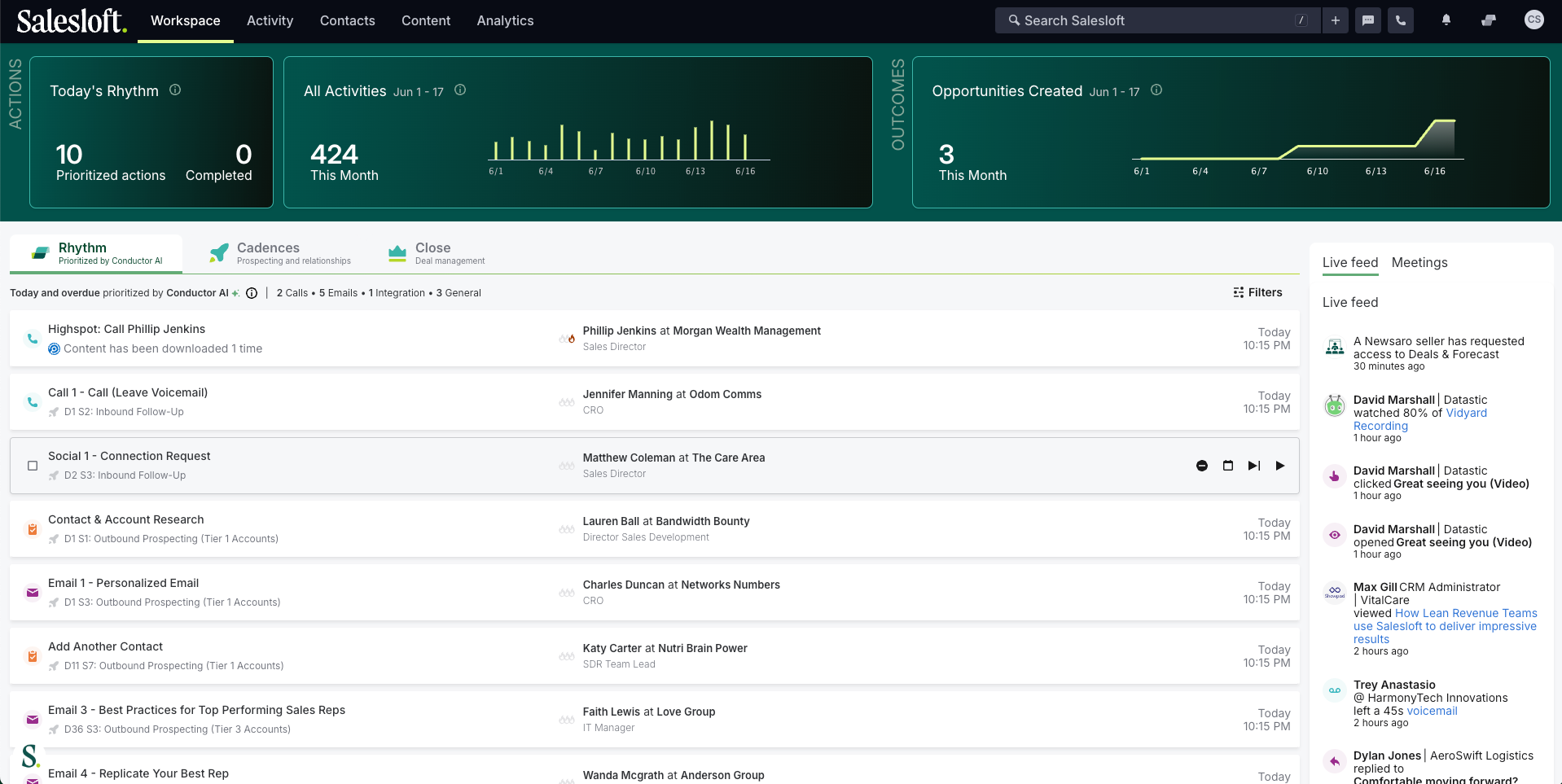
#2: Train reps to insert content in meeting follow-ups
It’s no secret that sending a prompt follow up email after a meeting is a best practice - but it’s easy to put on the back burner. Salesloft Meeting Follow Up Plays enable reps to send timely next steps, and with Highspot, they can attach relevant content all from the same workflow.
Here’s what you can do:
- Create templated Meeting Follow Up Plays in Salesloft that use generative AI to add in the action items from the meeting recording.
- Train reps to use the Highspot integration to insert content from the Salesloft email composer. Powerful search, curated browsing experiences, and AI-powered content recommendations help them quickly find the right resource.
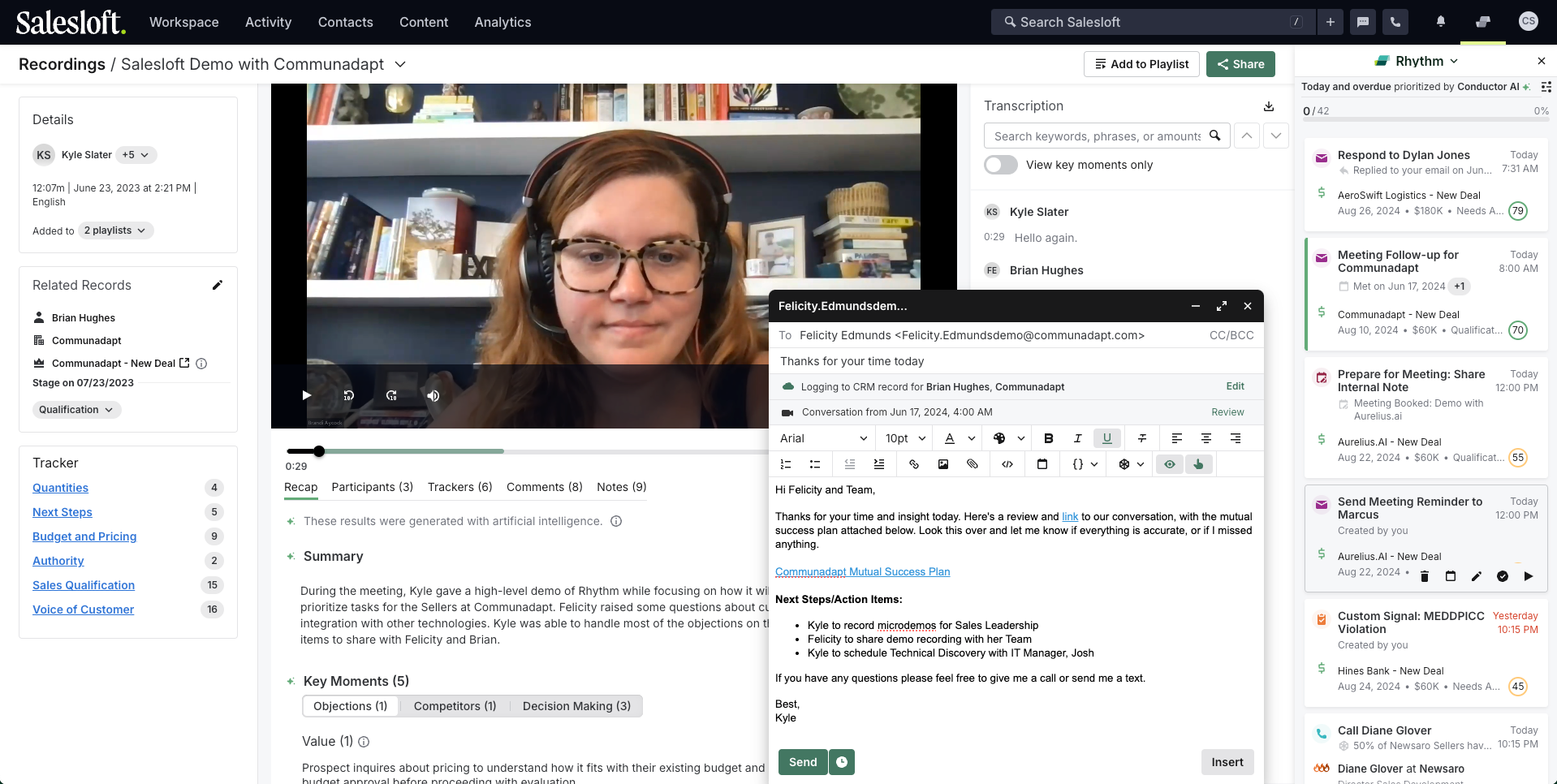
#3: Analyze performance and tailor your approach
With your sellers fully activated on the sales content strategy, it’s time to see what’s working and what’s not.
Regular review of your sales content analytics will help you refine your messaging and better understand the customer journey. With Highspot + Salesloft, you can also seamlessly enable the field with updated resources so that sellers aren’t using outdated assets.
Here’s what to do:
- Schedule 2-3 content audits throughout the year, powered by Highspot’s analytics. Using the Content Scorecard and other reporting, track seller usage, buyer engagement, and revenue impact and quickly take action on the resources that aren't performing well to make holistic improvements across the buying journey.
- Once you’ve refreshed your content, update links in Salesloft Cadences as needed so that reps are using the latest and greatest resources in their outbound efforts.
- Hot tip: Use this Highspot resource to plan your content audit - from essential analytics to measure to strategies for leveraging all the assets you’ve created.
Salesloft + Highspot FAQs
- How do I get started with integrating Salesloft and Highspot?
- Salesloft admins can enable the Highspot integration by navigating to Settings > Integrations > Highspot.
- What's the best way to make sure my sales reps are always using the latest Highspot content in Salesloft?
- Update your content in Highspot and the latest version will reflect in Salesloft automatically. If you create net new content or build new digital sales rooms, be sure to update links in your Salesloft Cadences as needed. Use this content management guide to make sure nothing slips through the cracks.
- How can I train my sales team to use Highspot content effectively within Salesloft?
- The Highspot integration is the best way to ensure reps share the most relevant, up-to-date content with their buyers. When creating your Salesloft Cadences, add appropriate content to the templates so that reps have everything they need without searching through your content library. For one-off emails and meeting follow ups, train reps to use the Highspot integration in the Salesloft email composer to quickly search and add content without leaving the platform.
- What are some tips for creating Plays in Salesloft that make good use of Highspot content?
- Meeting follow up Plays are a great spot to insert Highspot content, like relevant case studies, security documentation, pitch decks, digital sales room templates, etc. Then create Highspot integration Plays in Salesloft to help reps quickly take action when content is downloaded.
Salesloft and Highspot are better together. Learn how to install the Highspot integration.
Recommended for you: